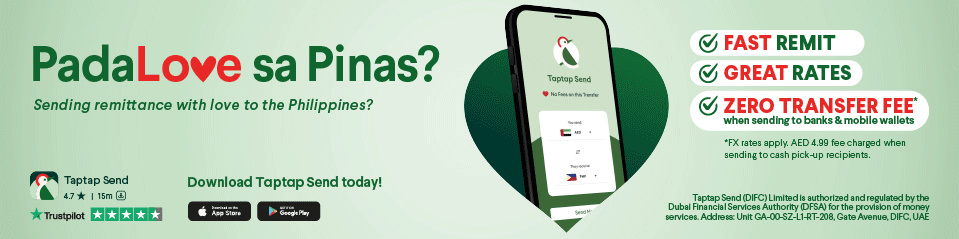Have you ever stepped out of a taxi and realized you left something behind? Whether it’s your phone, wallet, or even something as valuable as diamonds, losing personal belongings can be stressful. However, in Dubai, the process of retrieving lost items from taxis is highly efficient, thanks to the Roads and Transport Authority (RTA) and their ‘S’hail’ app. With a staggering 99.9 percent success rate, your chances of getting your lost item back are incredibly high. Here’s a step-by-step guide on how to report lost items in a Dubai taxi.
Step 1: Download and Access the ‘S’hail’ App
First, ensure that you have the ‘S’hail’ app installed on your device. The app is a versatile tool for navigating public transport in Dubai, including the Metro, Tram, buses, taxis, and marine transport. It’s available for Apple, Android, and Huawei devices.
- Download the App: Visit your device’s app store, search for ‘S’hail’, and download the app.
- Open the App: After installation, launch the ‘S’hail’ app on your device.
- Navigate to the Menu: Tap on the menu icon, typically located at the top right corner of your screen.
Step 2: Access the ‘Feedback’ Category
Once you’re in the app:
- Find the Feedback Section: Scroll through the app until you find the ‘feedback’ category. This section is crucial for reporting lost items.
Step 3: Enter Your Details
In the feedback section:
- Provide Contact Information: Enter your mobile number and email address. These details are essential for the RTA to contact you regarding your lost item.
Step 4: Report the Lost Item
Within the feedback category:
- Select ‘Taxi Lost and Found’: Tap on the ‘Taxi Lost and Found’ option from the drop-down menu.
- Describe the Lost Item: Provide a detailed description of the item you’ve lost.
- Include Trip Details: Add information about your taxi trip, such as the route, date, and time. If you have it, include the journey receipt.
- Send Feedback: After filling in the details, tap ‘Send Feedback’ to submit your report.
Step 5: Track Your Report
After submitting the report:
- Receive Confirmation: You’ll get an SMS on your registered mobile number. This message allows you to track the status of your lost item report.
Step 6: Retrieving Your Item
Once your item is located:
- Get Notified: You will receive an SMS alerting you that your item has been found, along with the taxi driver’s mobile number.
- Coordinate the Return: Contact the driver to arrange the return of your item. You can choose to meet at your current location or another agreed-upon meeting point.
Timing and Expectations
While the ‘S’hail’ app mentions a 10-day follow-up period for lost and found reports, many customers have experienced much quicker responses. It’s not uncommon for lost items to be returned within a few hours or days, thanks to the efficiency of Dubai’s RTA and the honesty of the taxi drivers.
Losing personal items can be unsettling, but Dubai’s robust system ensures that your belongings can be safely returned. By following these steps, you can navigate the ‘S’hail’ app with ease and increase your chances of retrieving your lost items promptly.