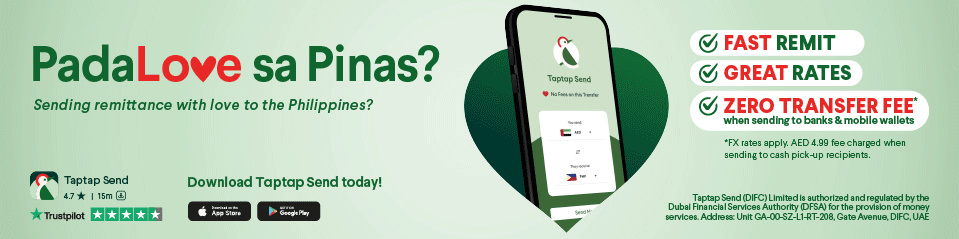Good news is here for the billions of WhatsApp users who find themselves frequently making typos or changing their minds after hitting “send.”
WhatsApp has introduced a new feature allowing users to edit messages within a 15-minute window after sending them, a relief especially for those prone to typos in their communications.
The Facebook-owned company, which boasts over 2 billion users spread across 180 countries, informed its user base through a message and website update.
“You can edit any message up to 15 minutes after sending, and it’ll update for everyone in the chat. Edited messages will have the word “edited” next to the timestamp,” the message read.
However, users will need to update to the latest version of WhatsApp to avail themselves of this feature.
Those using older versions will see a notification reading, “This message was edited for everyone in this chat on the latest version of WhatsApp.”
Users should note that the editing feature is only available for text messages and does not extend to media contents such as photos and videos.
In a move respecting user experience, the app will not send out new notifications to individuals in the chat after a message has been edited, avoiding unnecessary notification clutter.
Here’s how you can edit messages:
For Android users:
- Long press the message you wish to edit
- Tap the ‘More’ option followed by ‘Select’ and then ‘Edit’
- Update your message
- Tap the check mark to finalize the update
For iPhone users:
- Long press the message you wish to update
- Tap ‘Edit’
- Modify your message
- Tap the check mark to complete the update
For web and desktop users:
- Hover over the message you want to edit
- Click ‘Menu’ followed by ‘Edit message’
- Revise your message
- Click the checkmark to confirm the update