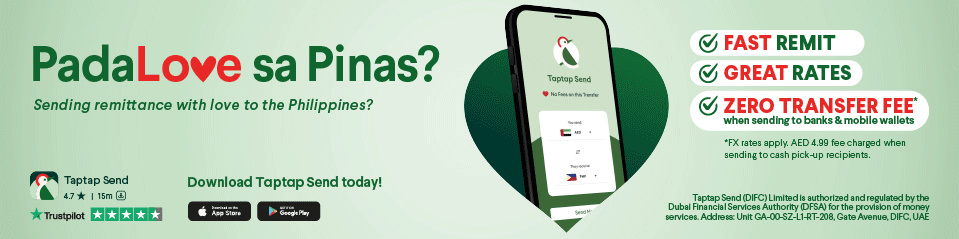If you are an Overseas Filipino Worker (OFW) in the UAE, renewing your membership with the Overseas Workers Welfare Administration (OWWA) is essential to access their programs, services, and benefits. Here’s a detailed guide to help you through the process:
Confirm your eligibility
- You must be an active OFW with a valid work visa or employment contract.
- If you are an undocumented worker or no longer under an employer’s sponsorship, consult the Philippine Overseas Labor Office (POLO) for guidance.
Prepare the required documents
Ensure you have the following:
- Valid Passport (original and photocopy).
- UAE Residence Visa (showing employment status, original, and photocopy).
- Employment Contract (authenticated by POLO or UAE authorities, if applicable).
- Recent Passport-Size Photo (1-2 copies).
Payment for membership renewal
The OWWA membership fee is USD 25 (approx. AED 92, depending on the exchange rate). This can be paid online or at designated locations.
Visit a POLO-OWWA Office
There are two main POLO-OWWA offices in the UAE:
- Philippine Consulate General in Dubai
- Philippine Embassy in Abu Dhabi
Steps at POLO-OWWA office:
- Visit the POLO-OWWA office nearest you.
- Request an OWWA membership renewal form.
- Fill out the form completely and attach your supporting documents.
- Submit the form and documents for verification.
- Pay the membership fee at the designated counter.
Online renewal option
If you cannot visit the office in person, you can renew online:
Steps for Online Renewal:
- Visit the OWWA Mobile App (available for iOS and Android).
- Create an account or log in if you already have one.
- Select the Renew Membership option.
- Upload scanned copies of the required documents.
- Proceed to payment via:
- Debit/Credit Card
- Online Banking
- Other authorized online payment methods.
Wait for confirmation
After payment, you will receive a confirmation email or message regarding your updated membership status. You can also verify your membership status through the OWWA Mobile App.
Receive your official receipt
Ensure you receive an official receipt for your payment, whether online or in-person, as proof of your renewed membership.