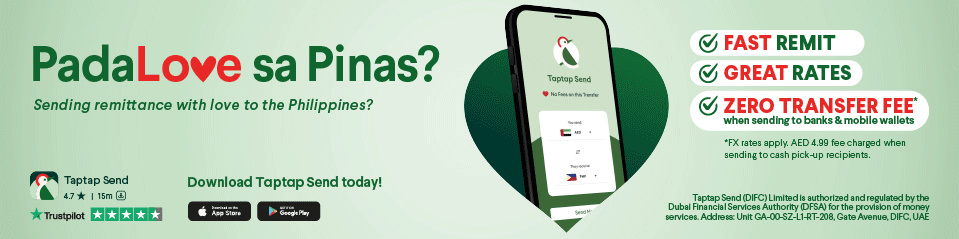Having a presentable photo on your Emirates ID is important, as almost all establishments require this identification for their services. If you were tired or not looking your best when your previous photo was taken, you might want to update it to reflect a more polished image. Here’s a straightforward guide on how to change your photo on your Emirates ID.
According to the Federal Authority for Identity, Citizenship, Customs and Port Security (ICP), you can change the photograph on your Emirates ID by submitting an application at one of the ICP’s customer happiness centers. Here’s the process you need to follow:
Steps to change your photo
Ensure your photograph meets the requirements
- Get your photograph taken at a photo studio, specifying that it’s for the Emirates ID. The photo requirements are specific, and failing to meet them can result in your application being rejected.
- The guidelines for photographs are:
- Image Quality: High quality, recent, colored, not older than six months, 35 to 40 mm in width.
- Background: White.
- Features: Neutral facial expressions, straight head position parallel to the photographic lens, eyes open towards the camera without colored lenses.
- Glasses: Acceptable if they do not obscure the eyes and do not reflect light.
- Dress Code: Similar to the dress on the holder’s passport.
- Head Covering: Allowed according to national dress or religious belief.
- Resolution: At least 600 dpi without ink traces or shrinkage.
Bring Your Passport
- When submitting your application, make sure to carry your passport along with the updated photograph.
- Provide a hard copy of the photograph with a white background. If you have a soft copy, ensure the resolution is at least 600 dpi.
Visit an ICP Customer Happiness Centre
- Go to an ICP Customer Happiness Center or an authorized typing center. You can find a list of these centers on the ICP website.
- Have the application for replacing the Emirates ID typed, specifying the required changes.
Submit the application
- Once the application is typed, submit it for verification.
Tracking and costs
- After submission, it will take two to three working days for the new Emirates ID to be issued.
- You can track the application status using the transaction number provided, via the ICP website (icp.gov.ae).
- The cost for this service is Dh485.