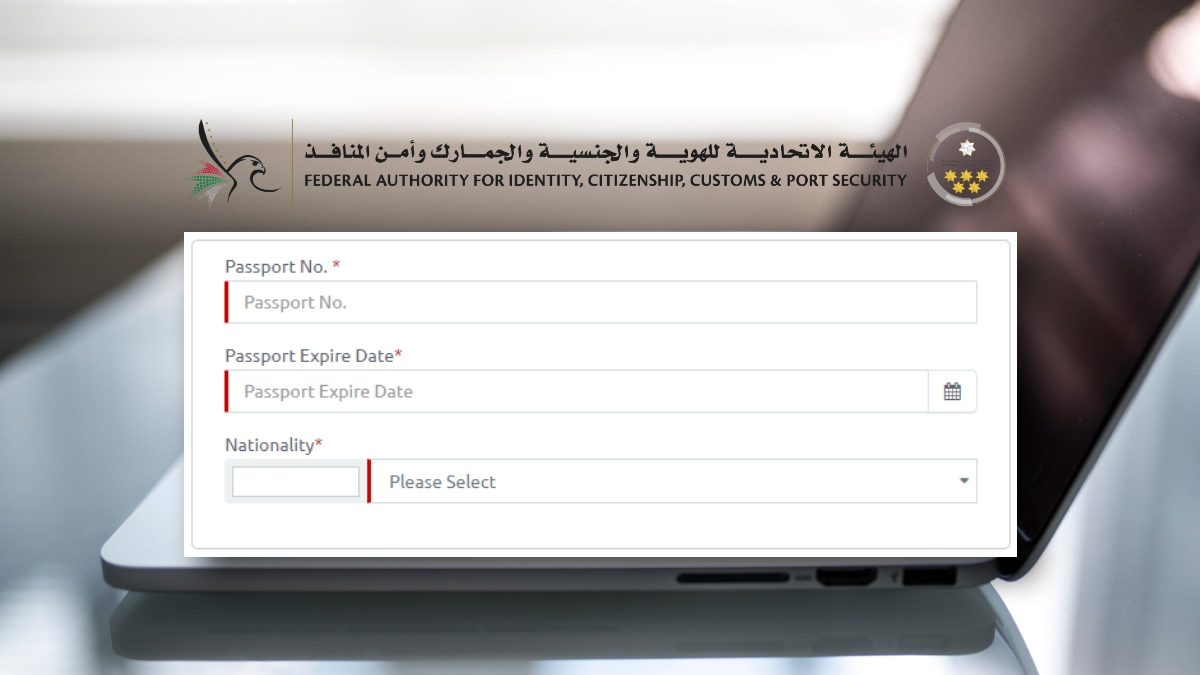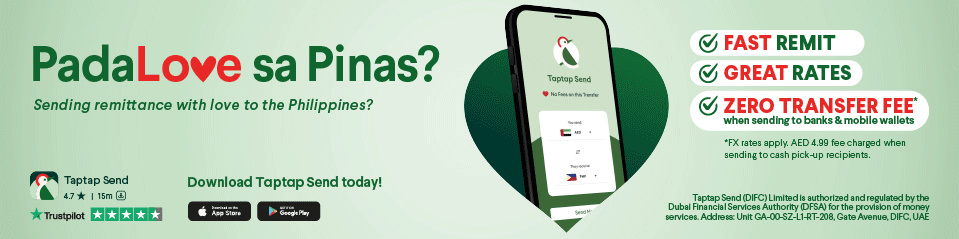Residents in the United Arab Emirates have a reason to breathe easier when it comes to visa regulations. The Federal Authority for Identity and Citizenship has introduced an online service that allows residents to check the validity of their residence visas with just a few clicks. This service is particularly beneficial as residents often forget the exact date their visa expires, though they generally remember the month.
The process requires only the passport number and the passport expiry date. This means residents can use a photocopy of their passport or a scanned version saved on their phones, adding convenience for those who do not carry their passport at all times. By visiting the official government website, residents can quickly confirm if their visa is still valid and ensure its authenticity.
Follow the steps below:
Step 1: Open your web browser and go to the Federal Authority for Identity and Citizenship’s website at https://smartservices.icp.gov.ae/echannels/web/client/default.html#/fileValidity.
Step 2: On the website, you’ll find an option labeled ‘Passport Information’. Click on this radio button to proceed.
Step 3: You will be prompted to select the type of document you are inquiring about. Choose between ‘residency’ or ‘visa’.
Step 4: Enter your passport number and the date your passport expires in the designated fields.
Step 5: From the dropdown menu on the right, select your nationality. Upon selection, a corresponding number will appear in the box on the left.
Step 6: Complete the captcha verification by ticking the checkbox, and then click on the ‘search’ button.