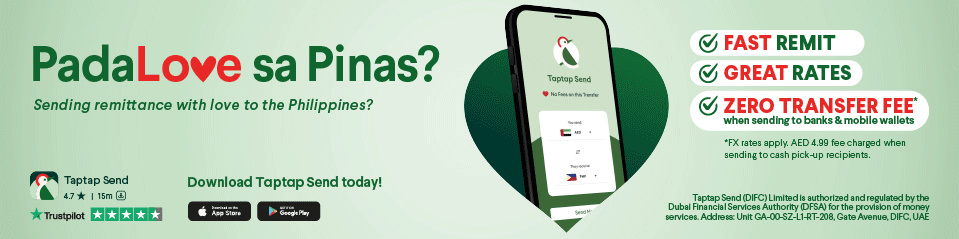Sponsoring a family member on a visit visa to Dubai often involves paying a security deposit, which can be refunded once the visit is complete. However, many residents are unsure of how to reclaim this deposit. This guide walks you through the process, ensuring you can retrieve your money without any hassle.
When to apply for the refund
You can only apply for the refund after your family member has either exited the UAE or changed their visa status. Faisal bin Khasim, Administration Manager at Direct Typing Centre, said in a Gulf News report that the application for the refund must be submitted within 30 days of the family member’s departure from the UAE.
Dubai residents can claim their refund through the General Directorate of Residency and Foreigners Affairs – Dubai (GDRFAD). When applying, you will need to provide proof that your family member has left the country. This can be done by:
- Providing a scan or screenshot of the exit stamp on their passport.
- Obtaining a travel report from GDRFAD, which shows the exit and entry dates along with the passport number.
This travel report can be requested via the GDRFAD website or the Dubai Now app. Additionally, you will need to submit:
- A copy of the family member’s passport and visit visa.
- The original receipt for the security deposit payment.
In some instances, the immigration system will automatically update the exit status and date, which means you might not need to provide additional documentation.
Steps to apply for the refund
If your visit visa application was processed through the GDRFAD website, you can request the refund directly on their portal. For those who applied through an Amer Centre or typing centre, the refund must be processed through these channels.
Sirajudeen Ummer, Public Relations Manager at Galaxy Digital Business Services Dubai, outlines the following steps to apply for the refund online:
- Visit the GDRFAD website at www.gdrfad.gov.ae and log in with your UAE Pass.
- Navigate to your dashboard and click on ‘Existing Applications and Dependents.’
- Enter the visit visa application number or transaction number, along with the visa validity dates.
- Locate the relevant visa application and select the ‘Refund’ option.
- Review the refund details, including the amount, refund method, and your contact information, then click ‘Process Refund.’
Once you’ve completed these steps, you’ll receive a tracking number to monitor the status of your refund. According to Ummer, the refund should be credited to your bank account within two working days.