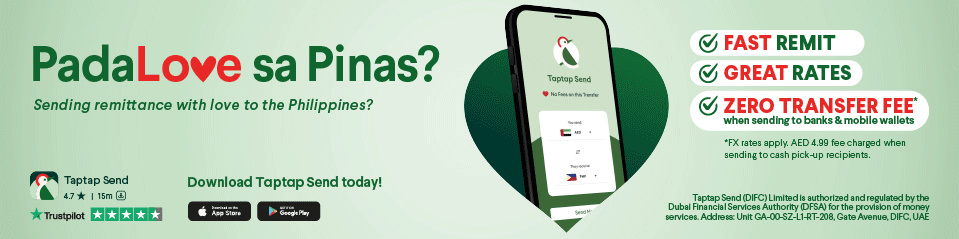In the UAE, workers who have experienced involuntary loss of employment can now claim compensation through the Involuntary Loss of Employment Scheme (ILOE). This guide provides a step-by-step process on how to submit your claim online.
Eligibility
To be eligible for ILOE compensation, you must:
- Have been subscribed to the scheme for 12 consecutive months.
- Submit your claim within 30 days following the termination of your employment.
- Ensure your employer has cancelled your work permit (as per MOHRE guidelines).
Step-by-Step Guide to Claiming ILOE Compensation
Step 1 – Login to Your ILOE Account
- Go to iloe.ae and click ‘Submit your claim’.
- On the login page, select ‘Login with OTP’.
- Enter your mobile number and Emirates ID, request OTP, and enter the OTP received via SMS.
Step 2 – Fill in the Claim Submission Form
- On your dashboard, review your insurance policy details and payment history.
- Click ‘Claim Submission’.
- Confirm your employee name, policy duration, and mobile number, then proceed.
Step 3 – Confirm Contract Termination Details
- Confirm the reason and date of contract termination.
- If correct, select ‘yes’ and submit. If not, select ‘no’, provide correct details and any supporting documents, and then submit.
Step 4: Select Payout Method
- For Bank Transfer:
– Choose your bank from the drop-down menu.
– Enter IBAN and account number.
– Provide account holder’s name.
For Cash Payment:
– Choose ‘exchange house’.
– Enter your Emirates ID and passport number.
– Ensure you have your valid Emirates ID when collecting payment.
Step 5: Submit the Claim
- After entering payment details, click ‘submit claim’.
- You will receive updates on your registered email and mobile number.
- Check the status of your claim under the ‘My Claims’ section on the ILOE website.
Compensation Amount
- Category A (Salary ≤ Dh16,000): Maximum of Dh10,000 per month.
- Category B (Salary > Dh16,000): Maximum of Dh20,000 per month.
- Compensation is for up to three months or until you find a new job or leave the UAE.