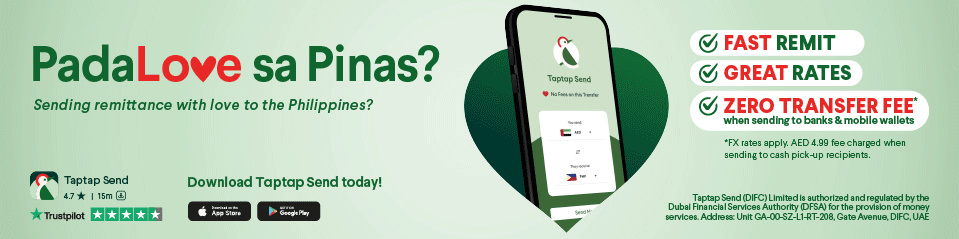Apple has rolled out its latest software update, introducing the first wave of Apple Intelligence features to iPhone, iPad, and Mac users. This free update includes iOS 18.1, iPadOS 18.1, and macOS Sequoia 15.1, and brings a new personal intelligence system designed to harness Apple’s advanced technology to make devices smarter and more responsive to user needs, while prioritizing privacy.
The Apple Intelligence system offers a variety of tools powered by Apple silicon, providing intuitive, context-aware capabilities across apps. These features allow users to interact with their devices in more natural ways, enhancing productivity with tools like the revamped Siri and advanced language assistance. According to Tim Cook, Apple’s CEO, these tools reflect years of innovation, putting Apple’s AI-driven models at the heart of each device and taking user privacy to new heights.
One standout addition is Siri’s updated functionality. It now boasts an elegant new design and improved contextual understanding, allowing users to switch between voice and text seamlessly. Siri is also more integrated across devices, making it easier to use during multitasking on the iPhone, iPad, and Mac. It can respond to complex queries and help with device settings, enhancing users’ interaction across Apple’s ecosystem.
Writing Tools also offer a significant upgrade, enabling users to rewrite, proofread, or summarize text with ease. These tools are accessible across Mail, Messages, Notes, Pages, and even third-party apps, adding flexibility to daily tasks. A feature called Rewrite lets users modify their tone—choosing from professional, friendly, or concise tones—while Proofread checks grammar and structure, offering edits that the user can accept or customize. The Summarize tool helps break down long messages, making information more digestible with options like bulleted lists and key points.
The Photos app sees improvements, including a new natural language search feature that lets users search for specific moments simply by describing them. The Clean Up tool allows users to remove unwanted elements from photos, and the enhanced Memories function can create movies from user descriptions, adding a more cinematic feel to photo slideshows.
Apple has emphasized privacy with on-device processing and a feature called Private Cloud Compute, which secures user data even when it’s used in the cloud. For users interested in exploring ChatGPT capabilities, there is an option to enable it in Siri and Writing Tools, with privacy protocols in place.
Apple Intelligence is now available as a free update worldwide for compatible devices, including iPhone 16, iPhone 15 Pro models, newer iPads with A17 Pro or M1 and later, and Macs with M1 chips and above. To get started, users simply need to update to iOS 18.1, iPadOS 18.1, or macOS Sequoia 15.1, available under Software Update in their device settings. More features and language support are set to arrive in future updates, expanding the functionality of Apple Intelligence throughout 2024 and beyond.