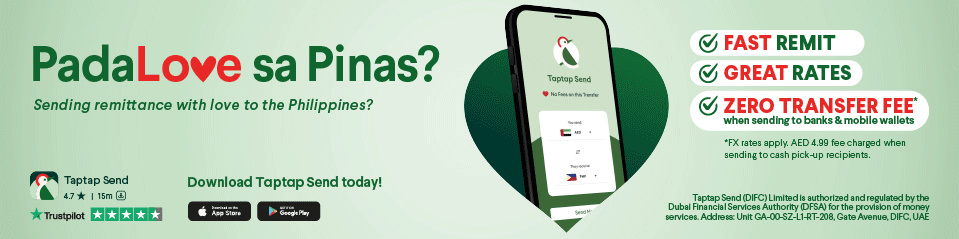If you’ve recently switched to a new bank that better suits your financial goals or are preparing to leave the UAE permanently, closing your old bank account is a practical and important step. Whether you’re moving to a different country or simply seeking a provider with better services, here’s a step-by-step guide to help you close your UAE bank account smoothly and avoid any issues along the way.
Why closing your bank account properly matters
Leaving an account inactive or with a negative balance can result in unexpected fees, legal consequences, or even complications when returning to the UAE in the future. Properly closing your account ensures you exit the banking system cleanly—with no strings attached.
Step 1: Open a new account (if you haven’t already)
Before closing your current account, make sure you have a new one up and running—especially if you’re still residing in the UAE. Your new bank account will help you:
- Receive your salary and other payments
- Continue automatic payments or subscriptions without disruption
- Avoid financial downtime
Once your new account is operational, begin transferring your direct debits, salary deposits, and remaining funds to it.
Step 2: Clear all dues and obligations
- Banks will not close your account unless it is fully settled. Before visiting a branch, make sure to:
- Pay off all outstanding loans, credit cards, or overdraft balances
- Cancel any standing instructions, such as automatic bill payments
- Remove linked services like investment or savings plans
- Withdraw or transfer any remaining balance
If you’re unsure, request a final statement to see if any pending charges or fees remain.
Step 3: Visit your bank branch (or use digital options if available)
Most UAE banks require you to visit a physical branch to formally request account closure, especially for current or savings accounts. However, some banks offer digital solutions for convenience.
Here’s how major banks handle closures:
First Abu Dhabi Bank (FAB)
- Visit a FAB branch with your Emirates ID or passport.
- Accounts with zero balances for over 60 days may be closed automatically.
- Contact: 600 525500 | bankfab.com
Emirates NBD
- Use the Emirates NBD X app to request closure or visit a branch.
- If you’re abroad, contact their customer care for an email procedure.
- Contact: 04 2012002 | emiratesnbd.com
Abu Dhabi Commercial Bank (ADCB)
- Log into the ADCB mobile app, go to Accounts → Close Account.
- You can also visit a branch for manual processing.
- Contact: 02 6962222 | adcb.com
Dubai Islamic Bank (DIB)
- Submit the official account closure form at a branch.
- Bring your Emirates ID and clear all balances.
- Download form here: Account Closure Form PDF
Mashreq Bank
- Visit any Mashreq branch and submit your request in person.
- You may be charged an account closure fee if the account is closed within 12 months of opening.
RAKBANK
- Closure must be done in person with valid ID.
- Ensure no outstanding credit card or loan obligations.
- Contact: 07 2064444 | rakbank.ae
Abu Dhabi Islamic Bank (ADIB)
- Visit an ADIB branch and present your ID.
- No online closure option currently available.
- Contact: 02 6100600 | adib.ae
Commercial Bank of Dubai (CBD)
- Inactive accounts with zero balance for over 90 days may be closed automatically, but it’s best to request formal closure in person.
- Contact: 04 2121000 | cbd.ae
Emirates Islamic Bank
- Complete and submit the account closure request form at a branch.
HSBC UAE
- Fill out their Personal Account Closing Form and bring it to a branch.
Step 4: Request a written confirmation
Once your request has been processed and approved, ask for an official confirmation letter or account closure certificate. This document is especially useful for:
- Visa cancellation or final settlement processes with your employer
- Future financial applications in other countries
- Resolving disputes if any fees reappear after closure
Step 5: Monitor your account for a few weeks
It’s smart to check your account status via mobile or online banking even after requesting closure. In some cases, the closure may take a few business days to reflect. If any charges appear or closure is delayed, contact customer service right away.